SpinBetter apk: all about our Android app
There are different estimates of the number of global users of Android devices on the Internet, but there is no doubt that this operating system is the most widespread, having won the respect of billions of customers. This means that the developers of numerous platforms and services are obliged to take into account the interests of this segment of users in their work, and the creators of SpinBetter, of course, were not left out: we also offer our customers convenient access to our gambling games from smartphones and tablets. You can also play through the mobile site in your browser, but we suggest you consider installing the apk-application, because it is convenient and practical!
Why use SpinBetter APK?
Every customer may have their own reasons for choosing our app, but we try to make sure that the software simply has as many different advantages as possible. If we compare the software with the SpinBetter mobile site, it turns out that the apk has these key advantages:
- faster loading of pages, which is crucial, for example, for live sports betting;
- saves traffic, which in conditions of unstable coverage has a positive effect on page loading speed;
- creates a minimal load on the ‘hardware’, working efficiently and smoothly even on old and inexpensive gadgets;
- offers a full list of features typical for the desktop version of our site;
- sends timely notifications about new promotions and drawings, as well as about the results of your previous bets.
Try testing our app on your device – we’re sure you’ll be able to find even more reasons why it’s an awesome experience!

What is SpinBetter APK?
| Games available | Sports and cyber sports betting, poker, roulette, blackjack, baccarat, live casino, virtual sports, bingo, TV games, scratch cards, crash games, hunting and fishing games |
| OS compatibility | Android 8.0+ |
| Required RAM | Optimally from 2 GB |
| Downloaded apk size | 60-70 MB |
| Memory occupancy in installed form | Up to 1 GB (depends on usage intensity and frequency of cache clearing) |
| Display options | No diagonal or resolution requirements |
| Connectivity | WiFi, GPRS, 3G, LTE, 5G |
APK Overview
The easiest way to describe the SpinBetter mobile app for Android is as a convenient shell that allows you to access the site’s interface in a separate programme without launching a browser. Thanks to this technical solution, customers retain access to the full range of entertainment presented in our lobby, but do not overload their device by launching a browser, which is important, given how heavy modern browsers are. There are simply no unnecessary functions in our programme, which means that all the power of your gadget will be directed to the effective work of the gambling site interface.
No features of the software have been cut out – just like on the desktop site, you’ll be able to:

- register and verify;
- authorise in the account created earlier;
- deposit and withdraw money;
- place bets on your favourite games – we have several thousand of them to choose from;
- watch live sports video broadcasts;
- study sports results and statistics;
- participate in promotions and drawings;
- contact our support team via live chat.
Note that all these possibilities are always with you, which means that you are not deprived of the main value of our days – freedom.

APK SpinBetter Features
User-friendly interface
The mobile application was created with the aim to maximise the usability of our interface on devices with small screens. Some of our clients still use quite old gadgets, and some of them still do not have a screen diagonal even up to 5 inches; our developers tried to make sure that even on such a modest area it was possible to place as much useful information as possible, even at the expense of colourfulness.
We had to radically reformat the principle of transition between sections compared to the desktop site, significantly reducing the number of large sections, but now on the main screen you see everything important and can immediately go to the main subsections, and from the bottom panel you can go to Sports or Casino in one tap. If something is not found in the bottom bar, just look for the corresponding section in the Menu. In fact, the interface is extremely simple and intuitive; after using the programme for half an hour, you will understand everything on your own.
Comprehensive Access
Since its launch in 2019, the SpinBetter desktop site has become a real news in the gambling industry, considering the variety of all kinds of entertainment it offers. We couldn’t deny the right to the same variety to mobile users, so we’ve brought the full range of entertainment on offer to our app as well. Here is a very brief information about what games are waiting for you in the application:
- up to 9000+ scheduled sporting events are presented in the line;
- the total number of betting disciplines is about 60, including not only sports and cybersports, but also politics, show business, and weather;
- for top fights the depth of the list can reach 1500 markets – that is, you can bet even on the statistical nuances of meetings;
- gambling games are supplied by more than 110 providers;
- the exact number of slots presented does not know even the administration itself, because new ones are constantly being added, but they are definitely not less than 6000;
- more than 100 live casino tables are available 24/7;
- other games, including bingo, scratch cards, crash games, hunting and fishing and so on.

Legality and download security
SpinBetter provides customer service under a licence issued by the Curaçao Gaming Commission. This is a rather authoritative regulator, whose permits are used by hundreds of online casinos and bookmakers. The island jurisdiction does not formally limit the ‘wards’ only to its territory, so international brands choose this licence.
Unfortunately, on the territory of many countries, local legislation regulating gambling can be much stricter: somewhere you can not play at all, and somewhere you can, but only in establishments that have received a local licence. In such countries our site and app may be blocked, and SpinBetter does not accept users from some countries such as the USA, UK or the Netherlands as a matter of principle to avoid legal problems.
Even with a blocked website, there are ways to download our app, for example by using a VPN. However, the player must first make sure that he is not committing a serious offence and will not be held liable for his actions.
How to download SpinBetter APK for Android
Step-by-step download guide
Downloading the apk installation file is not difficult, even though the procedure will be slightly different from the usual process of downloading the app on Android. Just follow our instructions.
- Open the SpinBetter website in any browser you can find. If the site is inaccessible, bypass the restriction by using a VPN.
- In the bottom bar, go to Menu.
- Scroll down to the Mobile App – Android button. Click on it.
- Wait for the file download to complete.
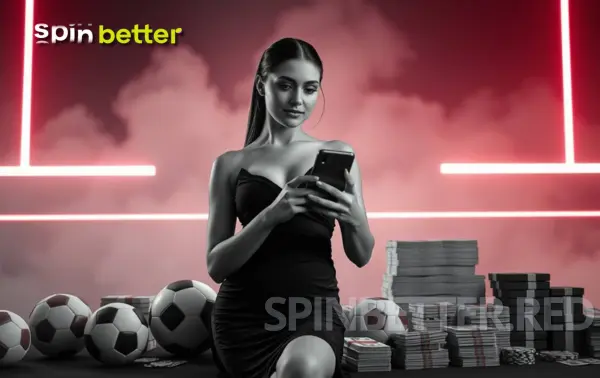
For the security of the client device, the Android OS may display a warning that the file is of unknown origin before starting the download. You bet, because any source other than Google Play is considered ‘unknown’! When downloading the programme from our website, you can rest assured that it is safe, and it is not available in the official app shop only because that is the policy of the latter. Therefore, in the corresponding dialogue window, go to the settings, where you need to toggle the toggle switch that allows downloading ‘unknown’ programs.
Is it safe to download APK SpinBetter?
SpinBetter installation file download is safe only if you obtain the program directly from our official website. You should never download our alleged file from any other source; even if it is a forum you are used to trusting, no one can guarantee that a particular user of the site has not posted a virus or malware under the guise of harmless software!
You should also remember that scammers can imitate our site to steal personal and payment data of gullible users. The real address is not only the original spinbetter.com, but also alternative pages with additional symbols, which are mirrors to bypass blocking; however, you can trust such mirrors only if you have learnt about them from our support service ([email protected]).
How to install SpinBetter APK on Android
Prerequisites for installation
Even the most recent build of the SpinBetter application, offering visitors a full set of modern features, remains very undemanding on the resources of the device. However, the owner should still make sure that his gadget meets the minimum requirements, for example, is running Android 8 or newer, has from 2 GB of RAM and from 1 GB of free disc space. The last two parameters should be paid special attention to: perhaps your smartphone has more impressive characteristics, but it is overloaded with a large number of simultaneously running tasks, and its disc space is cluttered.
The internet is not needed to install the downloaded installation file, but players should understand that the programme will not work without a connection: you will not even be able to log in, let alone update lines and odds.

Installation process
As with the download, installing SpinBetter apk on Android involves some nuances, but in practice there is nothing complicated. Here’s what you need to do:
- In the browser settings, through which you downloaded the apk, find the Downloads folder;
- In the Downloads folder find spinbetter.apk and tap on it once;
- Wait for the installation to complete.
If at the stage of downloading the system requested permission to download a programme from an ‘unknown’ source, the phone will ask for similar permission when trying to install such software. Your actions are similar: from the dialogue box go to Settings and switch the toggle switch, which now allows installation. However, we remind you that you should not allow installation if the file was downloaded from anywhere other than our official site.

Common installation problems
How to use SpinBetter APK
Account Management
In fact, some features of the SpinBetter mobile app are available to visitors even without registration, for example, you can study sports results and statistics, watch live sports broadcasts (absolutely free!) and run slots in demo mode. But you are unlikely to have downloaded the software just for the sake of such a set of features, and for full functionality you need an account.
Registration
Registration on SpinBetter is done only once, so you should not create a second account for those clients who already have an account. If you don’t have an account yet, you can create one right from your phone! Here’s how to do it.
- Launch the SpinBetter mobile app.
- Click Register.
- If there are several registration methods available, choose any of them. Among the possible options are by phone number, email or social media.
- Choose your preferred type of welcome bonus. We currently offer separate incentives for sports betting fans and casino fans. Please note that the specified bonus amounts are maximums, and the exact amount of the reward depends on the amount of your deposits.
- Fill in all fields of the form with accurate personal information.
- Click Register.
Users who have registered by e-mail should also check their mailbox: there is a letter with a link from SpinBetter, without clicking on it the account will not be active.

Sign in
If you already have an account, after installing the app, simply log in using the Login button. There are three main methods of how this can be done:
- with a username and password – use your phone number, email or account ID;
- with a phone number and SMS code;
- through one of the linked social networks.
If the client has activated two-factor authentication, in addition, a one-time code from the Google Authenticator application will be required to log in.

Game selection via the app
To find interesting entertainment, the first thing you should do is look at the main screen – we’ve already added the most popular sports matches of the nearest time, as well as the most current casino entertainment. If none of the proposed is not interested, you can from the relevant block immediately go to the section with a wider selection of similar entertainment. By the way, recommendations over time will become more relevant – as the system begins to understand what you may like personally.
In addition, in the bottom bar, the player can go to the Sports or Casino sections to see more available games. If the visitor knows the name of the entertainment he would like to devote his time to, he just needs to type it into the search box on the home page.
Payment Management
In the SpinBetter mobile app, customers can make round-trip payment transactions to top up and withdraw winnings. All payments are made ‘over the air’: you won’t have to search for land-based locations to top up.
Depositing and withdrawing funds
You can open a SpinBetter account in any of more than 110 fiat currencies: we support almost any currency in existence. Obviously, this approach requires the support of numerous payment systems that work in all countries where we are present. At the moment we co-operate with more than 60 payment operators and are constantly adding to the list, but we will show you only those that work with your currency in the application, because there is no need to overload the already small screen with unnecessary information.
As for the specific range of payment directions, it will be individual for each player. However, in general, you can count on such payment options:
- bank cards;
- bank transfer;
- online banking;
- mobile payments;
- electronic payment systems;
- electronic wallets.
Limits, crediting terms and even fees may vary depending on the policy of a particular payment system; we have specifically outlined all these conditions on the payment page so that you understand in advance what you can expect.

Compatibility with cryptocurrency payments
In addition to fiat currencies, SpinBetter supports 13 cryptocurrencies. You can make deposits and order withdrawals using your own wallet or exchange account using Bitcoin, Tether, Tron, Litecoin and many other cryptocurrency instruments.
Features and benefits of SpinBetter APK
Why choose APK for Android?
The advantages of the SpinBetter mobile application can be listed for quite a long time, but the main among them is due to the fact that the programme stores file libraries directly in the internal memory of the gadget, while in a browser such information would be downloaded anew with each subsequent visit. This technology is good at least by saving traffic, because so far not all users have unlimited access to mobile Internet. In addition, downloading only the most important information instead of numerous colourful banners and emblems, our software provides faster loading of the interface, and this is extremely important in a situation when you want to catch a favourable odds.

Bonus opportunities
In the SpinBetter mobile application our clients have access to all the same bonuses and promotions that can be seen by users of the desktop site, however, sometimes the administration decides to hold a specific draw, which can only be a client of a mobile player. Now just such a drawing is held, to participate in which you need to 20 May 2025!
The essence is as follows: make 10 sports bets in the application from 1 dollar each to get a freebet in the amount of the average amount of such bets (but not larger than 10 dollars). The promotion includes orders with odds from 1.4, as well as expresses from 2 events with quotes from 1.3 for each match. After receiving the gift, which is credited automatically when all conditions are met, you will be able to use it within 72 hours by placing a free bet on an express of 4 events with minimum odds of 1.4 for each.

Push notifications
Using our app, you won’t miss out on any lucrative promotions, because you will immediately receive push notifications on your phone when they appear. This is important considering that in some promotions the number of participants is limited and you need to activate the offer before the free places run out.
Push notifications will also be essential for those players who understand that they need to manage their bankroll as intensively as possible. As soon as your previous bet is settled, you will be informed immediately, and you can immediately use the money won for the next bets, so that the capital does not stagnate.
Conclusion
With the SpinBetter apk mobile application for Android, your life will become more interesting: there will be more room for excitement and luck. A compact programme that does not take up much space will allow you to bet on one of nine thousand sporting events or play thousands of different genres of online casino entertainment. Thanks to such software you can not only refuse to visit land-based gambling establishments, but also do not sit in front of your computer: just play at any free minute, wherever you want to play.
Frequently Asked Questions
What is the minimum Android version required for SpinBetter APK?
The current version of SpinBetter mobile app works with Android 8 and newer versions of this operating system. When releasing updates, we plan to develop a policy of support for older gadgets.
Is it safe to use SpinBetter APK?
SpinBetter apk is a licensed gambling app that has been security certified by the relevant organisations. We use 256-bit end-to-end encryption to protect your money and personal data from any unauthorised access. We also work only with trusted providers, determining gambling winners only in a fair way, using an unpredictable random number generator.
Does the APK offer the same features as the desktop version?
Yes, the SpinBetter mobile app offers users a full range of features similar to those enjoyed by desktop clients. Moreover, the app sometimes offers specific promotions that PC players will not be able to participate in.
Can I use cryptocurrencies through the app?
At the moment, the SpinBetter mobile app supports 13 of the most popular cryptocurrencies, including Bitcoin, Tether, Tron, Litecoin and others. You can open a game account in these cryptocurrencies, as well as make round-trip financial transactions (both deposits and withdrawals).
What to do if APK is not installed?
First of all, make sure that your gadget meets the minimum system requirements for installing SpinBetter apk, in particular, running Android 8 or later, has at least 2 GB of RAM and 1 GB of free physical memory. If there are no problems with the above, try to delete the installation file and download it again. If the system writes that you need special permission to download or install an application ‘from unknown sources’, go to Settings from the corresponding dialogue box and give such permission.
Can I download the SpinBetter APK for free?
Sure!!! The SpinBetter mobile app is downloaded from our official website completely free of charge, and offers some free features from the start, such as watching sports video broadcasts. However, you will have to make a deposit to play for money.
Can I update the APK automatically?
The SpinBetter mobile app does not have automatic updates, but you can check for new versions of the app manually. To do this, tap Settings in the Menu (gear button) and then scroll to the programme version line; if it says Updated, no user action is required, otherwise tap Update.


























